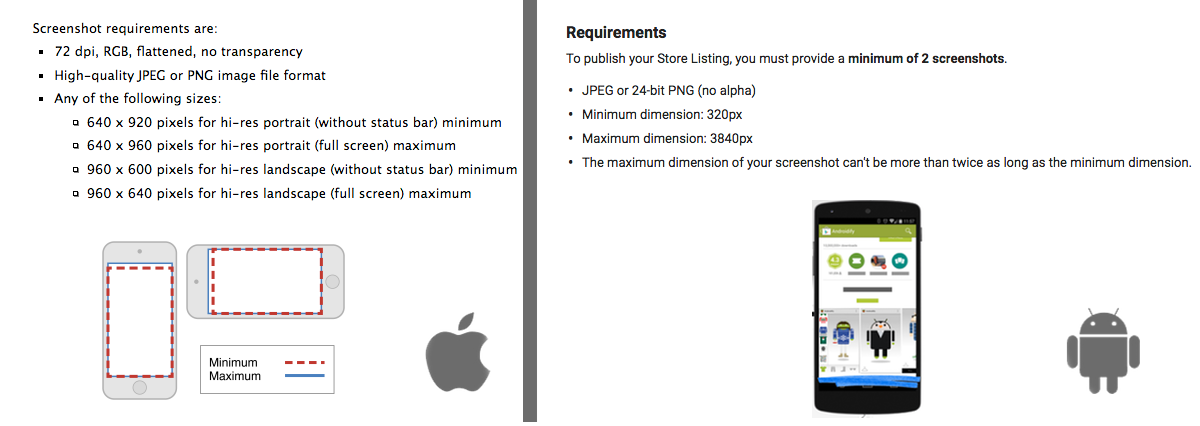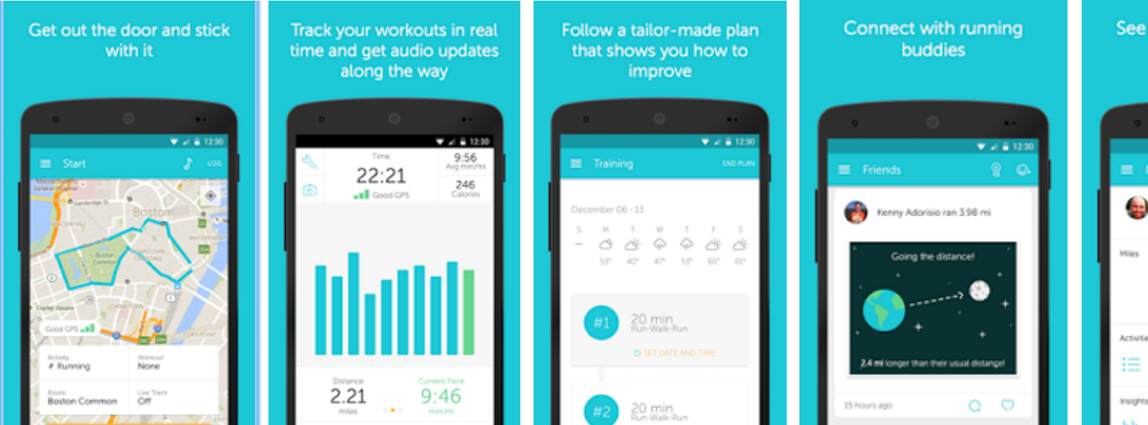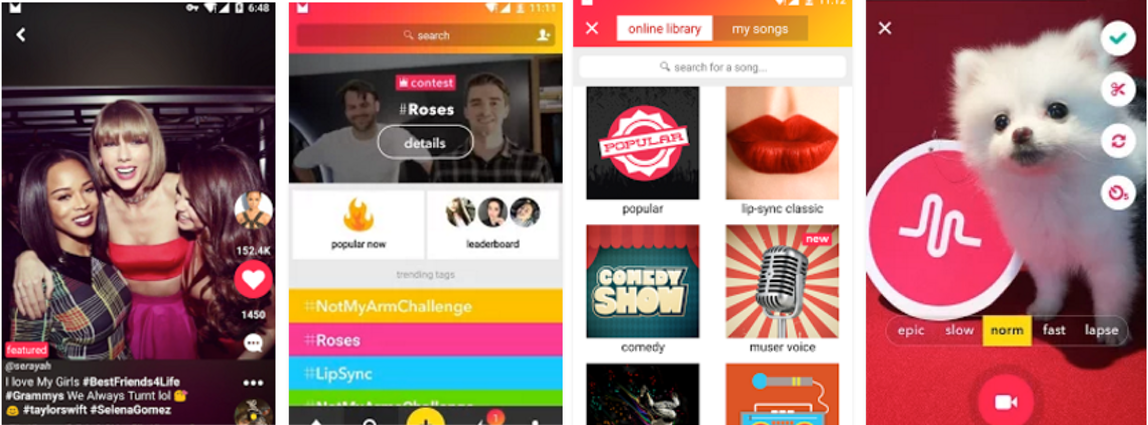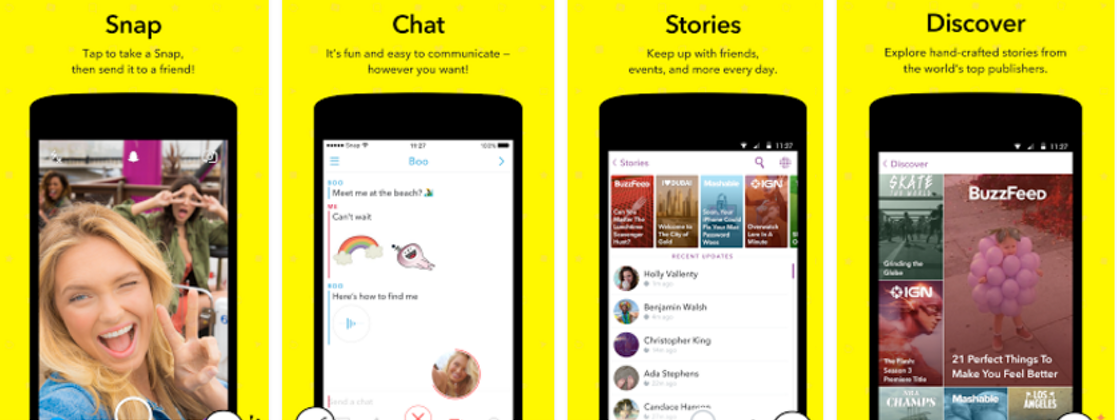One of the first things visitors will notice is the section of your app store listing, to which you can upload 5-8 images. You want to stand out from other apps and make it crystal clear why your visitor can’t leave your listing without downloading your app first. So how can you make these images irresistible?
Level: Doable
Read time: 63 seconds
Number of steps: 7
1. Quality
Use the right image dimensions and always upload high-quality JPG or PNG image files to make them look crisp and unpixelated on those fancy retina screens. See the Apple and Google developer guidelines.
2.Quantity
On iOS, you can upload up to five images, and on Google you can add up to eight images for each supported device type. Post the maximum number of images, and start with the best two ones.
3. Captions
Caption your screenshots with enticing and short copy. Avoid using two-line explanations. Highlight the feature you want to show with minimum words. Place the text above your screenshot.
4. Demonstrate
Show visitors what it will be like to use your app. Select screens users will frequently use in your app to show what the experience will really be like. Walk people through the core features of your app or the most common user flow. Users can scan the text first, then see what you’re talking about in the image.
5. Real Estate
You can show your screenshot on an iPhone or Android device – but be aware of your real estate and make sure that it doesn’t take up too much space. Find Apple product templates and use the Android device art generator to ensure your screenshots are perfect.
6. Features
Show off your newest features and seasonal promotions. Updating your screenshots around major holidays can make them stand out and make users love you more.
7. Colors
Use bold colors for the background to make your screenshots look fun and stand out.
All in all, the most important advice we have for you is testing. Google Play gives you the option to A/B test a few different screenshots and find the ones that convert better. Even if you app is just on iTunes, try to change the screenshots in your next version and see how it affects conversion. Remember that better listings means more downloads which means a higher app store rank!!
Keep Reading
What Factors Actually Impact Your App Store Ranking?
What Factors Actually Impact Your Google Play Ranking?
How do you find the best keywords to maximize your app ranking?
How do you improve your app’s rating and reviews?
How to boost user engagement in your app?