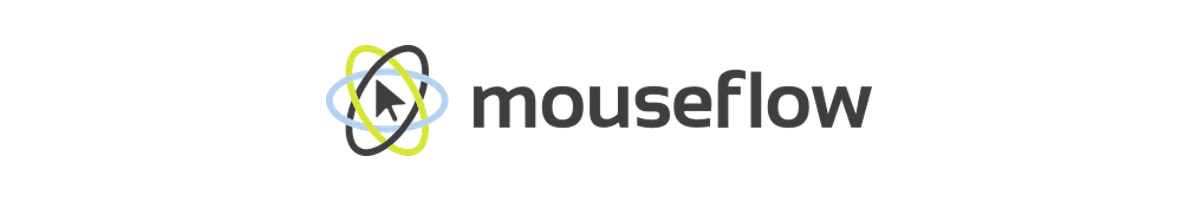The same way night vision goggles revolutionized armed combat, heatmap tools transformed the optimization battlefield and helped marketers maximize conversion rates on their websites or apps. Like night visions goggles, heat map tools show you what you cannot see with your own eyes. They give you an inside look at:
- Where users click
- How far they scroll on your site
- How they really use your site
Tracking user behavior patterns on your page and being able to see a visitor’s engagement within the different areas on your website or app will help you understand the changes you need to make to best funnel your audience towards your conversion goal.
This valuable information gives you a competitive advantage in finding best ways to optimize your site! We reviewed our favorite heatmaps tools for 2017 and ranked them from 1 to 9. We listed the features we like the most in each service to help you choose the right tool for your product.
1. Crazy Egg
Through Crazy Egg’s heat map and scroll map reports, you can get an understanding of how your visitors engage with your website so you can boost your conversions. Crazy Egg shows you where people are clicking, and where they are not, how many people scroll down your pages (and where most people stop), and where those people are coming from, to begin with.
Likes:
- Different pricing tiers for size of your traffic
- Scrollmap shows how far users scroll before abandon page
- Site-clicks segmented by search terms and referral sources
- Easy to determine what is hot on your site and make changes
Dislikes:
- Complicated interface
- Mobile support only for premium packages
- Data is not always accurate
Price: Free 30-day subscription, Pricing starts from $9/month
Special Features: Up to 88% tracking accuracy and the most widely used heatmap tool on WordPress!
2. HOTJAR
Hotjar helps you understand what users want, care about, and how they interact your site by visually representing their clicks, taps and scrolling behavior.
Likes:
- Powerful suite of apps bundled into one analytics tool
- Click, tap, scroll, and mouse movement heatmaps
- Session recordings and conversion funnels
- Form analytics, polls, and surveys
Dislikes:
- Does not take into consideration all instances in the funnel generation
Price: Free Limited version, Pricing starts at $29/month
Special Features: All in one package deal and has feature that recruits the best possible participants for user research and testing directly from your site
3. Clicky
Clicky Web Analytics is one of the best ways to monitor, analyze, and react to your blog or web site’s traffic in real time. Most reports provide a high level of detail on every segment of visitors and allow you to collect heatmap data on a per-page basis.
Likes:
- Collects heatmap data on a per-page basis
- Goal monitoring for specific user activities
- Advanced bounce rate calculation
- Simple interface/Customizable
- API for enabling video tracking using a third party service
- Real-time monitors of websites
Dislikes:
- Retrieving data can be slow
- Mobile support only for premium packages
- Data is not always accurate
Price: Free 30-day subscription, Pricing starts from $9/month
Special Features: Does not have a tracking code that other people can see ( there is no footprint), has excellent mobile support, and daily email reports!
4. ClickTale
Increase conversion rate and track customer behavior with Clicktale Core, featuring heat maps, conversion funnels, form analytics, session playbacks, and get high ROI-based insights across all digital platforms
Likes:
- Allows visitor mouse-movement recordings and mouse-move heatmaps
- In- depth analysis features
- Integration with other analytical tools you are using
- ClickTale Touch for Mobile users
Dislikes:
- No pricing structure without contacting sales representative
- Requires you to have 500,000 page views a month in order to use
- Form analytics are not precise
Price: Requires you to contact sales representative
Special Features: The most in-depth analytical tool for heatmaps
5. Lucky Orange
Lucky Orange allows you compare historical statistics and see what keywords, locations, referrers, tweets, languages, etc. are driving traffic and behaviors on your site, all filterable by behavior tags. It helps you see why people are leaving your site without converting!
Likes:
- Different pricing tiers amount of pages/amount of traffic
- All tiers have unlimited site recording and heatmap data
- Easy to use interface
- Accurate data/ easy setup
- ClickTale Touch for Mobile users
Dislikes:
- Too much data can be overwhelming and hard to analyze
Price: Free 7-day subscription, Pricing starts at $10/month
Special Features: Form analytics, conversion funnels, visitor polls, and live chat software for your website.
6. Mouseflow
Mouseflow tracks clicks, mouse movement, scrolls, forms, and more. It shows a recording of the activity from each visitor on your site – just like CCTV and even lets you filter/segment them.
Likes:
- Offers video recording of user
- Form analytics
- Can set custom funnels to see how different traffic sources behave on your page
Dislikes:
- Retrieving data can be slow
- Mobile support only for premium packages
- Data is not always accurate
Price: Free plan limited to 100 recorded sessions for single site, Pricing starts at $19/month
Special Features: Separate options for e-commerce tracking and can record visitor keystrokes when filling forms.
7. SessionCam
SessionCam analyzes customer interaction on your website and automatically identifies potential barriers to conversion. It does this with special screen recording technology that is hard to get with any other heatmap tool!
Likes:
- Records forms users fill in even if they do not submit them
- Gives good insight on what users are interested in
- Signup does not require credit card
- Support team is always ready to help
- Great option for new websites
Dislikes:
- Does not quantify specific observations
- Does not record third-party tools
- Data is not always accurate
Price: A free plan that offers all features and records 500 pages every month.
Special Features: Session Replay feature, which allows you to select user from tracking reports and watch their journey on your site
8. Heatmap.me
The heatmaps with Heamap.me appear in seconds on your screen, and are constantly updated: no need to reload your page! Edit your content, change a picture, then see the impacts of your change immediately.
Likes:
- Easy to install and easy to use
- Real-time heatmaps!
- Respects privacy of users
- Automatic updates
Dislikes:
- A little more costly
- Data not always accurate
Price: Free plan limited to 5 pages on 1 site, Price fixed at $100 per month
Special Features: Allows you to monitor live heat maps as visitors use your site!
9. Ptengine
With Ptengine you can add heatmaps and analytics with only one line of code! It has discrete tracking components and allows for an in-depth view of your heatmap data.
Likes:
- 8 discrete tracking components
- Powerful filtering
- Many special features
Dislikes:
- Unlimited domain tracking and unlimited heatmap features only available in most expensive plan
- Data not always accurate
Price: Limited free plan, pricing starts at $39/month
Special Features: Event and campaign monitoring, group and real-time analytics, multiple device and domain monitoring.
Analyzing your website pages heatmaps will help you make the right changes and improve conversion rates dramatically. We recommend using them when setting up new pages and when optimizing low converting ones. Check out our best A/B testing tools list for optimizing conversion.