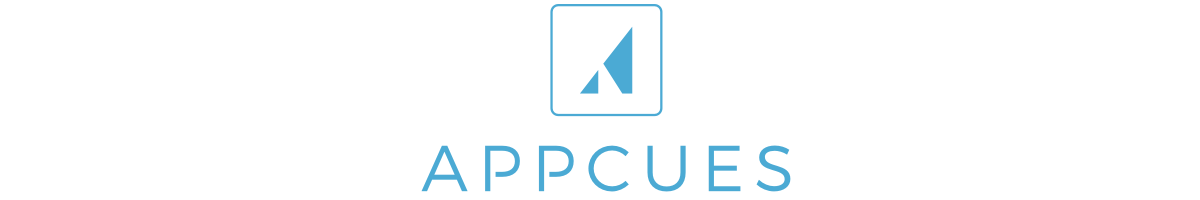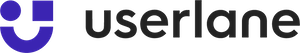86% of new mobile users never return to the app after initially downloading it. Only 2.7% stick around after day 30 and there is only a 60% chance users who do not come back within 7 days will ever return. Keeping these crazy numbers in mind is essential when planning and implementing your user onboarding flow.
The first few steps your users take in interacting with your website or app is almost the only chance you will have to educate them about your main value proposition and your main opportunity to drive them to take action. When your onboarding process is done right you can increase retention rates, optimize engagement, and reduce bounce rates.
So how can you leverage the user onboarding process, and get prospects to go from visitors to highly engaged users? In general, there are a few rules to keep in mind when optimizing a winning onboarding flow:
- Keep it simple
- Give value before asking to commit
- Make the experience human
- Prioritize only the most essential features
We’ve constructed a guide with the 7 best tools that allows you to optimize the onboarding flow on your website or app. Ranging from tutorial-based guides to in-app messaging, these effective onboarding tools will take your user on the journey towards optimized conversion rates.
1. Tour My App
Create in-application tutorials that guide your users as they use your web application. Use the in-app guided tours to onboard new users, highlight features in your app, show a demo, or as a substitute for documentation.
Likes:
- Built in analytics
- No coding required
- In-App tutorials
- Simple to use
- Complete control of the look and style of each tour
Dislikes:
- Slow customer support
Price: Plans start at $24/month
Special Features: No coding required and easy to customize to your sites design and feel
2. AppCues
Create personalized user onboarding flows without changing any code that will improve your product’s adoption and retention rates.
Likes:
- No coding
- Create personalized user onboarding flows
- Design/manage onboarding experience within one dashboard
- Powerful segmentation capabilities
Dislikes:
- Less than optimal filtering functionality
Price: Plans start at $45/month
Special Features: It focuses on improving customer engagement and syncs with your preferred marketing platforms (HubSpot, KISSmetrics, Salesforce, etc). You can also include a full-screen “Welcome” page, a slide out or an in-app alert.
3. Intercom
Intercom shows you who is using your product and makes it easy to personally communicate with them through targeted, behavior-driven email and in-app messages.
Likes:
- Real time in-app communication with customers
- Event-triggered messages
- Manage all queries in a team inbox
- Personalized customer engagement messages
- Website live chat
Dislikes:
- Hard to understand the differences between product lines
- More costly than other tools
Price: Free 14-day trial, $87/month
Special Features: View live customer profiles and engages with customers on a more personalized level compared to other tools.
4. WalkMe
WalkMe lets you easily add interactive on-screen tutorials to your website or app, providing users with step-by-step instructions on how to complete tasks.
Likes:
- No software to install
- No technical expertise
- Full control over content, design, placement, and functionality of each step in the guide
- Robust analytics feature
Dislikes:
- Back end setup requires a bit of work
Price: Free to custom plan
Special Features: Can build a specialized product or service for you depending on what kind of company you have and in what industry you work.
5. Nickelled
Nickelled allows you to create, edit and distribute guides and tours so your customers are better educated, and ensures they get the very best from your website or application.
Likes:
- Easy to set up
- Integrates easily across devices and social media platforms
- In-depth Analytics
- No installation required for guide creation
- No Javascript snippet required
Dislikes:
- No A/B testing
- No self- hosted option
Price: Available upon request
Special Features: The guides also work across support channels such as email, live chat, and FAQs.
6. Walkhub
WalkHub provides tutorials designed for websites and applications and is open source (built on Drupal), so you can freely use the code to create your own documentation portal.
Likes:
- Simple design, very effective
- Record guided tours and walkthrough tutorials
- Easy collaboration among team members
- Open source
Dislikes:
- Security risks that come with open source software
Price: Free to $199/month
Special Features: Record tours of guides and show them easily at the top of your website.
7. Inline manual
Inline manual allows you to easily create walkthroughs, onboarding guides, and manageable product documentation.
Likes:
- Offers advanced tools
- Tutorials can be managed from single dashboard
- Tutorials can be created, edited, and updated in minutes
- Open source documentation
Dislikes:
- Can be difficult to manage if less technical
- Only works with Chrome extension
Price: Free, Plans start at $28
Special Features: Inline Manual player is available for any web platform, including WordPress, Drupal, and Salesforce.
Userlane is the user guidance solution for enterprise-ready SaaS businesses that require constant performance support. Using interactive guides, which are custom-made, the platform offers a fully interactive experience that maximizes software adoption.
- Constant performance support
- Dedicated Customer Success Manager included with every plan
- Segmentation and contextual help
- Agile guide builder
- Browser neutral
- High level of data security
- No NPS or survey functionality
- Can’t export guides
Price: is modular based on user features and solutions
Special Features: Virtual Assistant that is present on screen at all times. Number of interactions with elements in the UI that we offer.
Understanding user behavior and optimizing onboarding flows will increase customer satisfaction down the funnel and will better convert passive users into highly engaged customers. This list captured the best onboarding tools available for your use, but if we missed a tool or a great onboarding practices please share them with us!